Introduction
After adding numbers to the port intent, input Portable Number Verification (PNV) details for each Losing Carrier. Accurate account details, billing numbers, and carrier-specific information are vital to prevent porting delays or rejections.
How-To Guide
Step 1: Input details for each Losing Carrier
Customer Information
- Account number
- Customer/Company name
Current service address
- Floor No, Street Name, State, Postcode and Suburb.
PAF Sign Date
- The PAF Sign Date must be 20 days from the submission date.

Step 2: Review and submit
- Select Review.
- Review the Losing Carrier details for each batch.
- Select Submit PNV. Costs will be associated for any PNVs submitted. Any incorrect details can affect porting timelines.
- Upon submission, the PNV Request is submitted to the Losing Carriers. You will receive an email notification when their PNV Response is available, enabling you to address any identified concerns and proceed with the port.
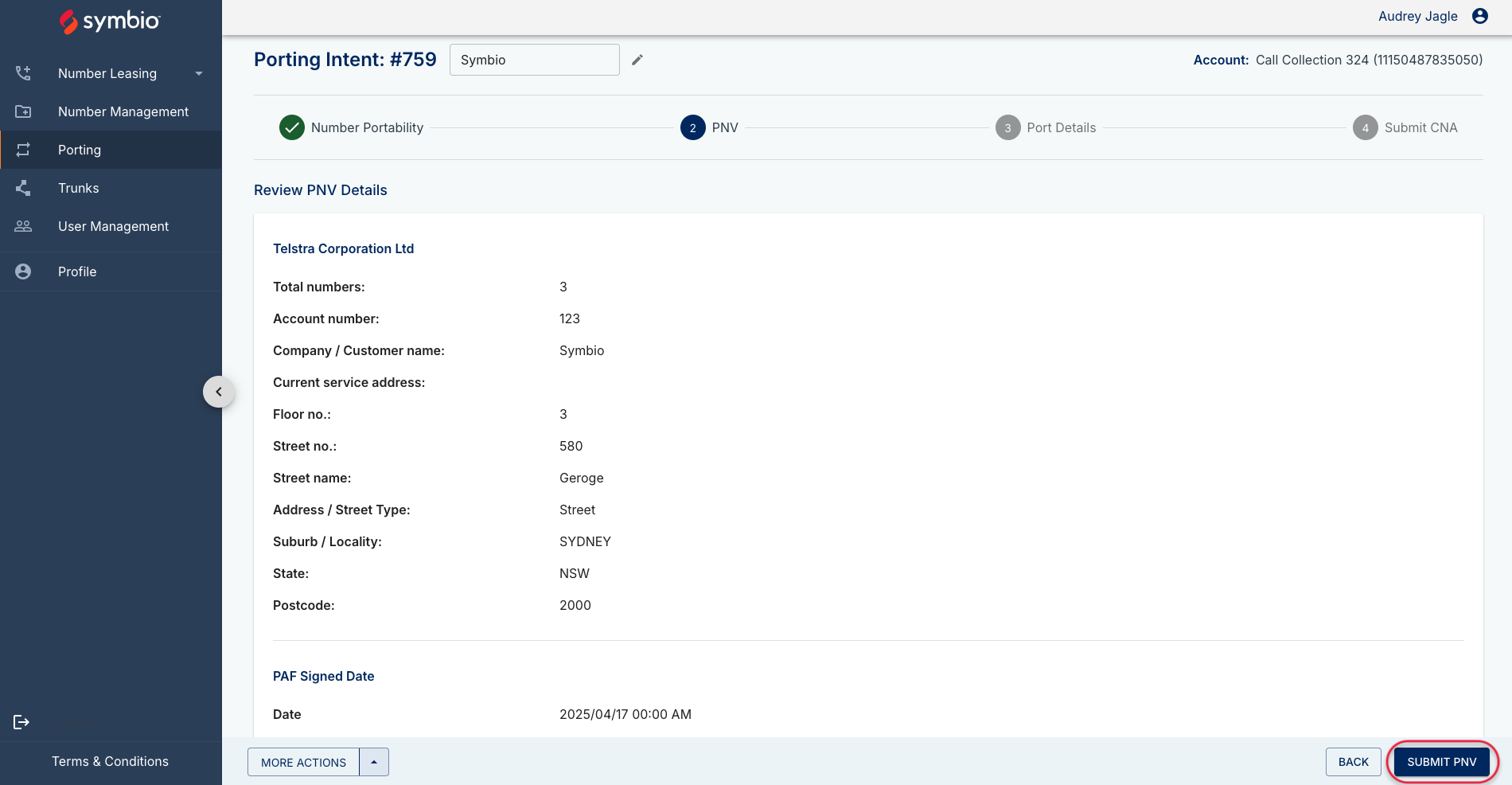
Back to resources









